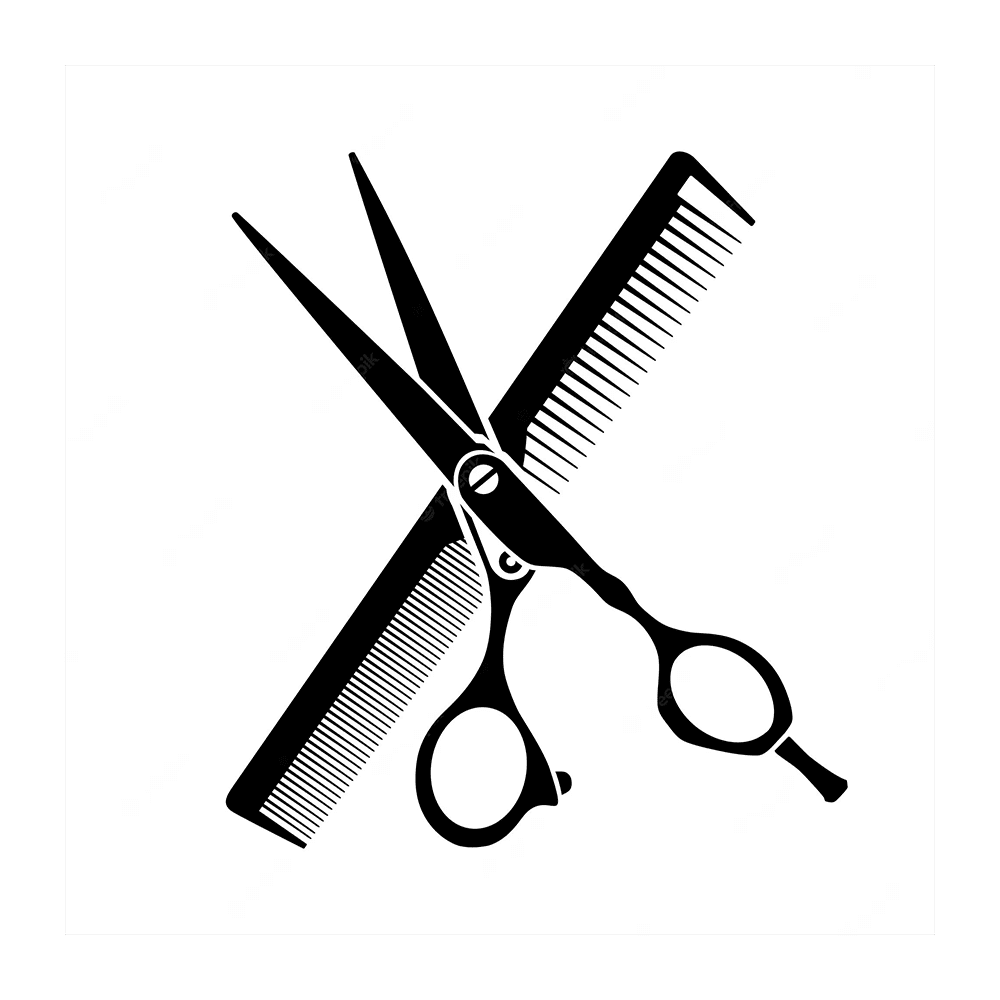- Choosing a Single Service: If you are booking one service, please skip ahead to step 4.
- Multiple Services: For combined services like a women’s cut & balayage, start by selecting the primary service from the “Services” dropdown menu.
- Add Additional Service: Click the “Add Addition Service” button and pick any additional services from the “Additional Services” dropdown. Note: the appointment’s price and duration will adjust based on the services you choose.
- Select Date & Time: Pick your preferred date and time slot for the appointment. Only the available appointment times will appear. After selecting your desired appointment time, please click “Continue”.
- Enter Your Details: Type in your first name, last name, email, and phone number.
- Optional Note:If you wish, you can leave a note for Henry.
- Payment: A $50 nonrefundable deposit is required to finalize your booking. We handle payments securely via Stripe. For more on Stripe’s privacy and safety features, click here.
- Review Everything: Before you proceed, make sure you have reviewed all the details, including the services you have picked and your personal information.
- Confirm Your Booking: Hit the “Confirm” button. Once confirmed, you will receive a confirmation email and a text message.
- Change of Plans? If you wish to cancel or reschedule, please check out our booking policies here before making any changes. To cancel or reschedule, access the Client Portal by clicking the link in your confirmation email.
Need Help? For technical assistance, please click here.